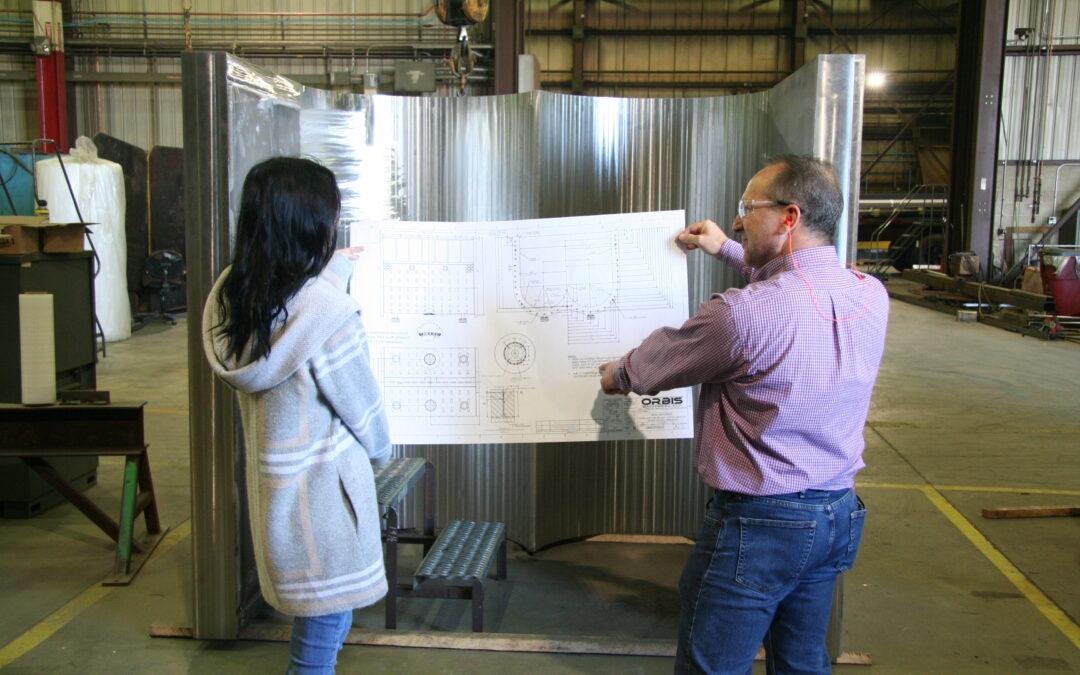Keeping your business competitive in today’s fast paced markets requires efficient and streamlined processes. If your business relies on data which is not available in an easy-to-access format, manual data entry can quickly become a bottleneck and harm your business. Data entry automation software can help your business eliminate such bottlenecks and automate entire workflows. According to management guru Peter Drucker, “You can’t manage what you can’t measure.” But for many manufacturers, this advice feels like an impossible dream. If you’re trying to measure every data point manually, you’ll soon run out of steam. So you’ll probably prioritize what to measure and accept the risks of increasing your carrying costs or not meeting customer demands.
Data can be entered into the system by two ways. One is by manually typing the content at a workstation while the other is through automated software. The ability to enter the data more accurately through software is known as automated data-entry process. Data Entry Automation describes a group of software products which are used to streamline data ingestion processes. Automated data entry systems are capable of reading information from a difficult to access data source (PDF files, printed documents, emails, websites) and ingest the data into a more adapted data storage (databases and spreadsheet files). The automated data entry software increases productivity and reduces costs. The software provides fast and accurate data capture for all document types and easily adjusts to any type of business environment.
The goal of data entry software is to replace or streamline a workflow which is usually performed by a human data entry clerk with a fully or partially automated process. Data entry automation software uses optical character recognition, intelligent character recognition, and optical mark recognition to find important data on your documents. When you automate your data entry work, you benefit from:
-Faster document processing
-More accurate business data
-More resources to allocate to other tasks
-More satisfied (and engaged) employees
For optimal efficiency, you need data entry software that can:
-Recognize multiple forms of data
-Easily integrate with your ERP
-Notify your team when data needs a manual review
-Collect and sync your content in real time
Data entry automation has a wide range of use-cases. In a typical office setup, automated invoice scanning probably belongs to the better known use cases. Another popular use case for data entry automation is form processing. Automated form processing is heavily used in a variety of industries, for example for insurance claims, medical forms or mortgage applications.
There are three common elements to data automation: Extract, Transform, and Load, or ETL.
- Extract: the process of extracting your data from one or many sources systems
- Transform: the process of transforming your data into the necessary structure, such as a flat file format like a CSV. This could also include things like changing all state abbreviations to the full state name.
- Load: the process of loading the data into the final system, in this case the open data portal.
Each one of these processes is critical to fully automating your data uploads, and doing it successfully.